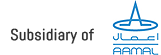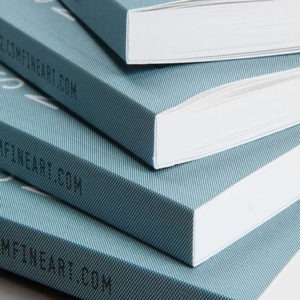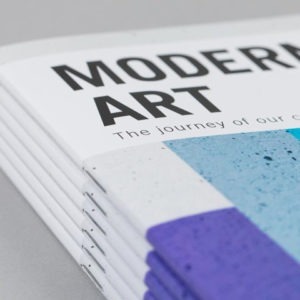Print Informations
File Specification
- The preferred file format for printing is PDF. We also accept JPG, JPEG, PSD, PNG, TIF, TIFF, EPS, AI, Publisher, DOCX, DOC, XLS, XLSX, PPT, PPTX, TXT and CSV files. However, all files will be converted to PDF and sent to the client
- Just save your files in PDF with Proper Bleeds, Trim Marks, Color Mode, Fonts and linked images, as well as your die cut or special effects if any exists.
What is the Bleed?
- A bleed area is when an image extends beyond the cut line of the printed product. If your image is not white on all four sides, you MUST include an extra 3mm on each side of the artwork to be trimmed after the printing is complete. For example, if you are ordering a 90x50mm business card, you would set your artwork size to 96x56mm.
- How to do it in Adobe Illustrator:
File>Document Setup Bleed – 5mm (Top, Bottom, Left, Right).
Trim Marks:
The cut line is where your product will be trimmed to, once the bleed area is removed. But please remember, due to cutting tolerances of printing, the cut may shift up to 0.15mm in any direction.
Color Mode:
- CMYK refers to the four inks used in some color printing: Cyan, Magenta, Yellow, and black. The CMYK color model is used to describe the printing process itself. If your job is in different mode, then the product will have different colors when printed. It is always advise to convert to CMYK Mode to see the actual printing color on your monitor before printing.
- How to do it In Adobe Illustrator?
File>Document Color Mode> CMYK Color
Fonts and Images.
- Most times some changes are requested after a certain file is shared, it is time saving and more efficient when the client provides us with the font and image files in separate folders in addition to the file itself, this tool is available in most software (InDesign, Illustrator, CorelDraw).
- Once your artwork and saved on your computer, please do the following.
- File > Package>Package. This will create a new folder where the file of the artwork, fonts and images will be stored, once done, the whole folder should be shared with us.
Die Cuts and Special Effects.
- If you have a specific cut request other than square or rectangle, a die line should be created and save in any pantone color.
- If you need any special effects in printing (gold or silver foiling, spot UV, embossing, debossing …etc., kindly inform us beforehand.
- To Avoids problems and GET WHAT YOU SEE on your monitor, please
– Avoid transparency effects when working with spot (Pantone) colors – they are incompatible.
– Always use the Pantone names for Spot Colors. Avoid renaming them.
– Always work in CMYK, please convert any RGB color to CMYK. • Use 150-300 PPI for images resolution without scaling them.